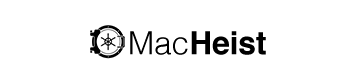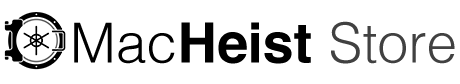The 2025 Premier Adobe Photoshop Master Class Bundle
7 Courses & 54 Hours
Deal Price$24.99
Suggested Price
$70.00
You save 64%
What's Included

$10.00 Value
Adobe Photoshop CC: Complete Beginner to Advanced Training 2024
Entrepreneur Academy
72 Lessons (5h)
Lifetime

$10.00 Value
The Complete Logo Design Masterclass in Photoshop
Entrepreneur Academy
34 Lessons (2h)
Lifetime

$10.00 Value
Design & Create Personalized Merch Using Photoshop
Entrepreneur Academy
10 Lessons (1h)
Lifetime

$10.00 Value
Design & Create an Aesthetic Moodboard Using Photoshop
Entrepreneur Academy
9 Lessons (1h)
Lifetime

$10.00 Value
Images to Cartoon Images with Photoshop
Abdullah Yildiz
5 Lessons (1h)
Lifetime
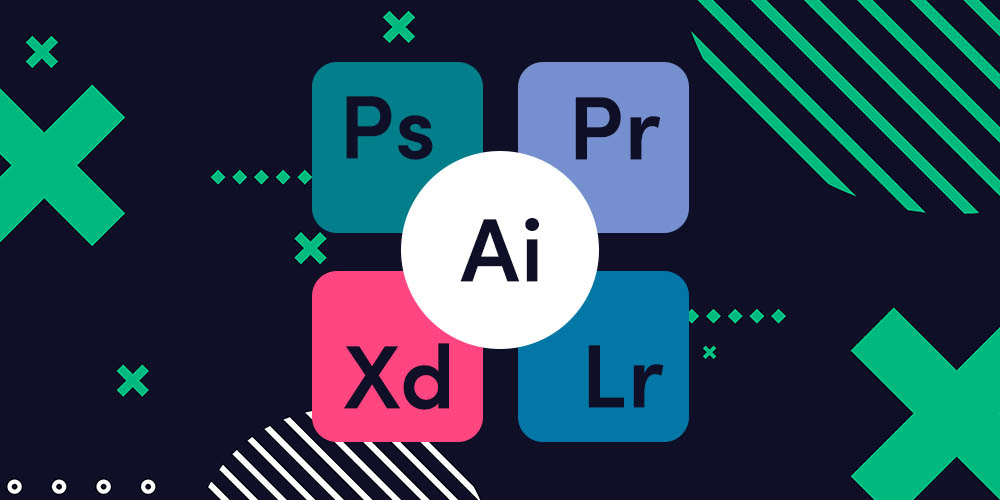
$10.00 Value
Learn Adobe Photoshop, Premiere Pro, XD, Lightroom & Illustrator
Designers Lab
382 Lessons (36h)
Lifetime

$10.00 Value
Adobe Photoshop CC Course
Phil Ebiner
89 Lessons (8h)
Lifetime
Terms
- Unredeemed licenses can be returned for store credit within 30 days of purchase. Once your license is redeemed, all sales are final.
1 Review
4/ 5
All reviews are from verified purchasers collected after purchase.
NY
Norman Yuen
Verified Buyer
Firstly, the catalogue is well organised to figure out the one you have accessed and completed. Secondly, for beginners like me, the Bundles courses with videos are easy to follow. Thank you.
Oct 24, 2022
Your Cart
Your cart is empty. Continue Shopping!
Processing order...