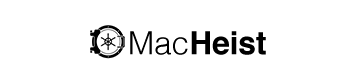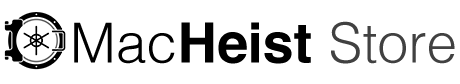The Award-Winning Black Friday Mac Bundle Ft. Acorn 6
Deal Price$25.00
Suggested Price
$687.85
You save 96%
🔥 5,000+ Sold! Selling Fast
What's Included

$29.99 Value
Acorn 6

$39.95 Value
CrossOver 18
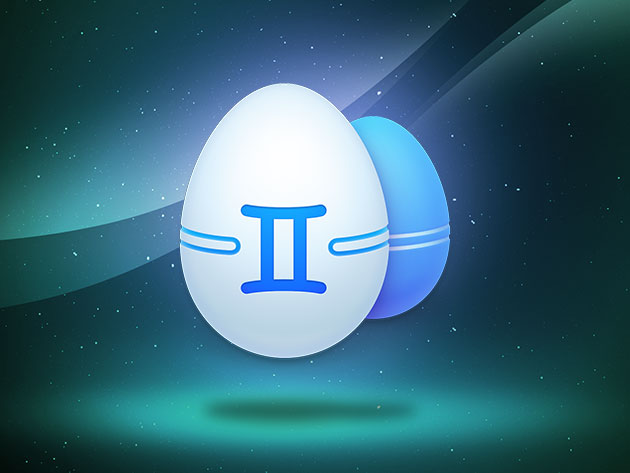
$29.95 Value
Gemini 2
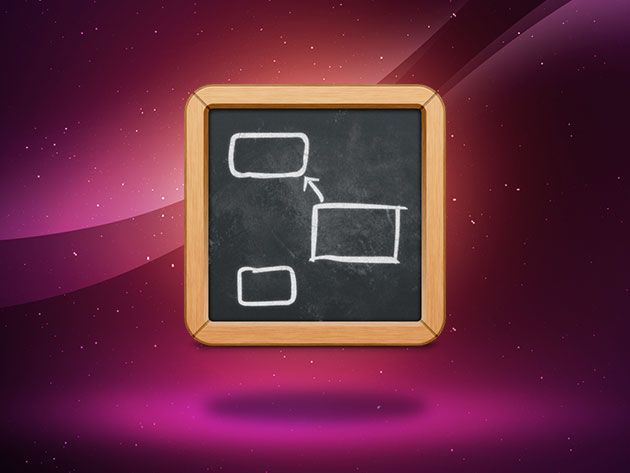
$15.00 Value
Scapple

$39.99 Value
Clip Studio Paint Debut

$59.99 Value
PDF Converter OCR 6: Lifetime License

$118.00 Value
NetShade VPN

$25.99 Value
Spotless

$29.99 Value
mSecure Pro
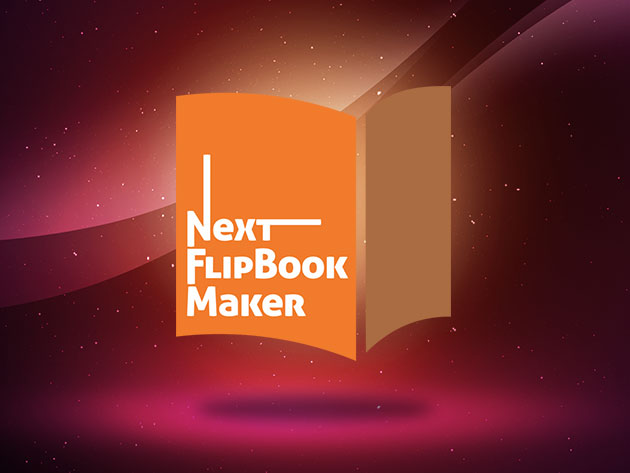
$299.00 Value
Next FlipBook Maker Pro: Lifetime License
Terms
- Unredeemed licenses can be returned for store credit within 30 days of purchase. Once your license is redeemed, all sales are final.
43 Reviews
4.3/ 5
All reviews are from verified purchasers collected after purchase.
ML
Michael Leishman
Verified Buyer
Acorn alone is worth the price (and more) and I love Scapple and CrossOver. I do use Gemini (which I bought previously directly from the developer). Great Deal.
Nov 25, 2021
Gianluca Pezzi
Verified Buyer
In my opinion, Acorn 6, Crossover and Gemini 2 are two great softwares that worth the bundle at honest price.
Jun 19, 2021
Peter Walton
Verified Buyer
Jan 14, 2019
GS
Gordon Smith
Verified Buyer
All programs work great except crossover = it would not install, reporting that it was damaged and could not be installed. Still have not gotten it installed. Waiting...
Jan 12, 2019
Jv
Joep van Liempd
Verified Buyer
Honestly, pretty underwhelmed here. It's a mediocre bundle in my opinion. Great job nabbing the MacHeist brand, but I probably won't be giving it the benefit of the doubt next time.
Jan 9, 2019
YS
YURY SHIKIN
Verified Buyer
Jan 8, 2019
Your Cart
Your cart is empty. Continue Shopping!
Processing order...